In today’s posting I wanted to focus on the processes of deleting and cancelling a picking route. What I write here is valid on both AX 2012 and AX 2009, but I wanted to set focus on it.
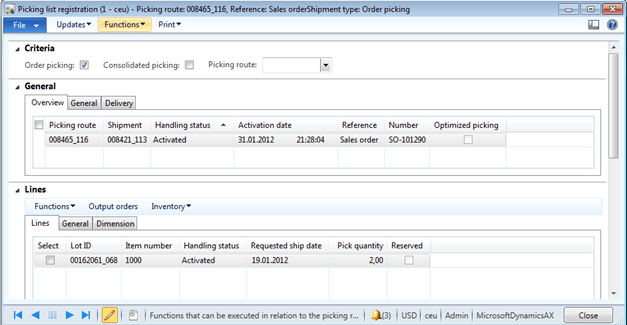
I get questions on why does Dynamics AX leave an open output order when you DELETE a picking route using ALT-F9.
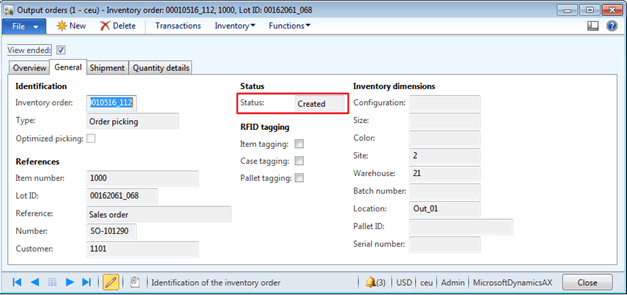
I see customers just deleting picking routes, and then they are left with a bunch of open output orders, that they need to manually delete to be able to recreate a picking route. The output orders are just changed from status “handling” to status “created“. This can be time consuming and annoying.
The reason and explanation is easy. You are doing it the wrong way. The steps are:
- First CANCEL the picking route

- Then you may delete it.(But I actually recommend to keep the cancelled picking routes to have a history of the actions)
This will correctly also cancel the output order, and you can then recreate your picking route as expected.
I hope this makes working with picking routes a bit easier.
Hi Martin. I try to learn the customers as good as possible, so that they don’t need any customizations. Take care Marting, and happy Daxing.
LikeLike
Hello Kurt!
I found preventing user errors to be very important. For your customers, do you leave the default “delete route” behavior in place, or do you modify it to also delete the output order? E.g. by not allowing a delete in the route grid or triggering the cancel route behavior when deleting in the route grid.
LikeLike