I wanted to revist the blogpost I created on kitting, since the kitting is now built also for AX 2012. It is a simple and easy to use customization that many of our customers appriciate, spesially since it is included in the same model as the Centralized product information form. I must excuse the picture quality in this post, but I’m a DAX expert and not a perfect blog stylist.
Kitting is a great alternative for companies that are not equipped with finished goods warehouse facilities or cannot afford the capital expenditure of setting up a finished goods warehousing facility. Your company can take advantage of the services that are necessary to forward a product to market quickly by keeping the component on stock instead of the finished customized product. With kitting you can also speed up the order processing, because no production orders are needed.
Kitting and sales order
One of the requirements is to show the kitting structure in the sales order form in Dynamics AX. Kitting stipulates that there is a hierarchy of items, where only the bottom level is real items that are purchased, stocked and priced, while the upper levels are phantom BOM items. When a customer orders a product, the customer only need to relate to the uppermost BOM-level, while the warehouse workers are picking the actual contents of the kit.
Explosion
Explosion of a phantom BOM items on a sales order is built into the order line processing procedure, the procedure that takes place every time a sales line is inserted, deleted or updated.
The parameter field Phantom that exists on the item table. This parameter defines if a BOM item is exploded on the sales line. Explosion of BOM item is performed on all BOM levels and all the phantom BOM levels create sales lines marked as a kit, while real items create normal sales lines. The relation between levels for the Kit sales lines is established via a new reference field related to the sales line. When using the sales order screen, the order looks just like the normal sales order screen:
By clicking on the “Show/Hide kit lines”, all lines are shown inside each kit:
The bottom-level sales lines (real stocked items) should be editable only in terms of quantity, unit price, line discount amount and multiline discount amount, the rest: delivery dates, etc. is derived from the uppermost line.
The structure of BOM cannot be manually adjusted: sales lines that are sub levels of the top phantom BOM cannot be manually added, but unwanted lines can be deleted.
Price and discount calculations
Price amounts and discount amounts are set on the lowest level of BOM only. The price on the upper level is always the sum of the sub lines.
|
Field |
Calculation direction |
|
Sales quantity |
Calculated downwards |
|
Unit price |
Calculated upwards |
|
Discount amounts |
Calculated upwards |
|
Discount percent’s |
Calculated downwards |
|
Line amounts |
Calculated upwards |
Inventory transactions to kits
The final kits do not have inventory transactions. The reason for this is that kits are “virtual items” that do not need a physical picking. It is the sub-components that are picked. Kits are still being packing slip updated and printed on the invoice. But still it is possible to see the order process flow of kits, since this can be calculated on the basis of the kit lines. The line quantity form will therefore still give meaning as shown here.
The Kitting form letter setup form
The display of the kitting structure can be shown per item and customer on confirmation, packing slip and invoice. To handle this, a new form Kitting form letter setup is available. This form is following the standard “Table, Group, All” Microsoft Dynamics AX pattern. Here the user can specify if the kitting structure is printed on confirmation, packing slip and invoice for a particular customer.
The form is available under Sales and marketing—>Common—>Kitting—>Kitting form letter setup.
If the Show kitting structure is enabled, the form letter will show the kitting structure as follows:
Kitting FAQ
This sections covers information related to Assembly and Kitting, and is described as a FAQ.
If this is something that is interesting for your implementation let me know. The solution has unfortunately a too large footprint in DAX to be distributed as a product, so it is being delivered as a customization.
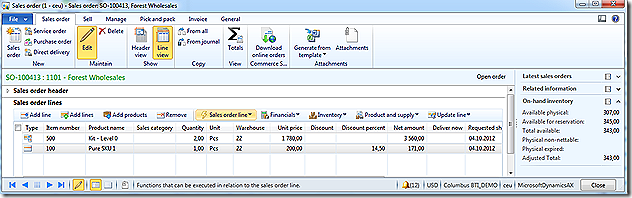

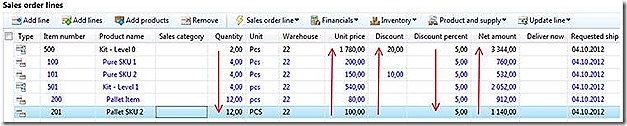
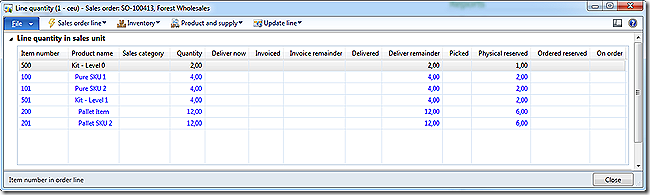

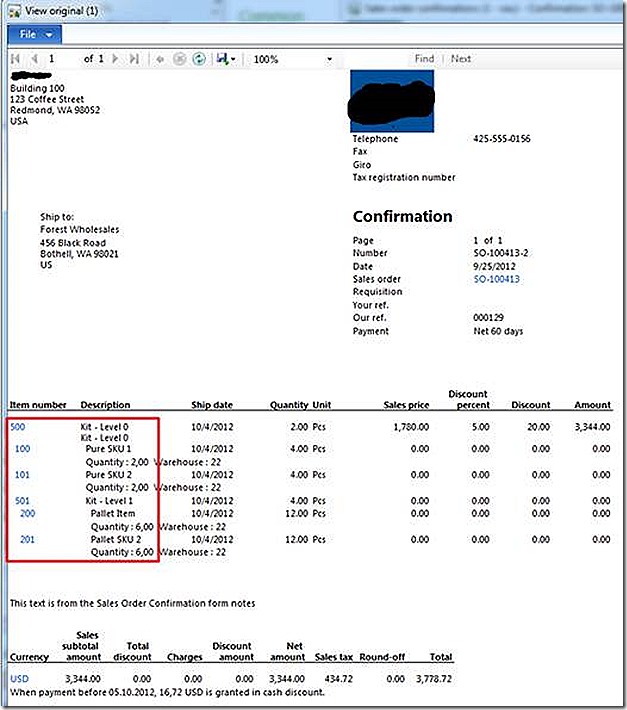
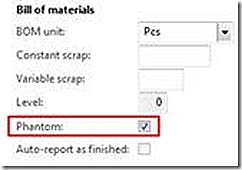
Hello Sir,
Could you please share the last working axmodel with your experience using this product?
Also sharing more details about the installation, it would be perfect.
Many Thanks in advance.
LikeLike
Sure : https://github.com/danielzook/DAXKitting
LikeLike
Hi Kurt. We installed your axmodel in an R3 CU13 environment, with call center and retail enabled, and I went through your code and merged it with that AX environment. My boss said it was OK to share with you the updated axmodel file. If you would like it, I recommend creating a GitHub project for this and uploading your existing files, and I can then post fork to it.
Alternatively, if you prefer, I can just give you the axmodel file and you can do with it what you like. (Note: I took out the changes to the PurchTable form entirely, since we don’t use kitting in purchasing.)
Looking forward to hearing from you.
LikeLiked by 1 person
Great. The kitting solution is free and open for all. It would be highly appreciated if you could share it on GitHub, so that other could benefit. Maybe some could create a D365 edition👍
LikeLike
Here you go: https://github.com/danielzook/DAXKitting
This is only the CU13 model file and my notes on how I did the merge.
LikeLike
Hi Kurt,
Is this code still available to download from somewhere? I tried downloading the archive from the CodePlex site, but it did not include any X++ code.
Thanks for everything you do.
Daniel J. Zook
LikeLike
I think I found the code. The archive file downloaded from CodePlex obfuscates the files in the releases/0 folder. One has to open the releaseList.json file in the releases folder and use that to rename the files in the /0 folder, which are PO and axmodel files, plus documentation. Hope this helps anyone else who finds this page.
LikeLike
Great👍
LikeLike
Hello Kurt, could you kindly also send me a copy? Thank you very much in advance!
LikeLike
Hi, where can I find the source code? On the link provided in here there is nothing to find
LikeLike
Hi Christian. I think that Microsoft have closed the CodePlex site, but you should be able to download the archive from https://archive.codeplex.com/?p=daxkitting
LikeLike
In Archive folder no source code is available
LikeLike
Hi Kurt,
Do you have the backup of kitting functioanlity?
LikeLike
Jupp. Sent it to your 87 email.
LikeLike
Hi Kurt,
Very interested in this. We are running AX 2012 Feature Pack. Is your solution compatible with our version?
Regards,
Jim Czerniak
LikeLike
Hi Jim. The solution is for AX 2012 R3, but with som tweeking I think it should be installable. The Code is free so you can give it a try😀
LikeLike
https://daxkitting.codeplex.com/
LikeLike
Hello Kurt
Is this Kitting-Solution also available for Dynamics 365?
Thanks for replying.
Adrian
LikeLike
Sorry. The kitting solution have a to high footprint for Dynamics 365. It would have to be completely rewritten to support extensions, and it is currently simply too much work for a freeware project.
LikeLike
Hello Kurt
How can I get the code for the Kitting. Where can I find this?
LikeLike
https://daxkitting.codeplex.com/
LikeLike
Hello Kurt,
Can you please guide how we can print all the components defined in Retail Kit when the kit is punched in POS.
For example a Kit A is made of 3 items, I want the item names of the 3 items in the kit.
Please suggest.
Eagerly waiting for your response.
Wamik
LikeLike
Hi Kurt
Looks like your kitting solution is still in demand. I know AX now has retail kits but I don’t see a way to explode the components on the SO for picking. Std BOMs almost gets your there… Is your solution still offered or was a std process introduced into AX I am unaware of.
Thanks!
LikeLike
Hi Kurt,
The Codeplex Project is offline, can send it to me with email please, that would be great.
Thanks
LikeLike
hi Kurt,
I dont find your solution in codeplex !?
Can you share it with us ?
Thanks a lot
LikeLike
Hi Kurt,
Your solution is very interesting and fits our customer requirements. Could you please send your xpo via e-mail? Thank you.
LikeLike
Hi Kurt, I am interested in this topic. It seems that the solution is no longer available on the link that you posted. If you could send via e-mail, that would be great! Thanks.
LikeLike
Hi Kurt, I’m very interested in looking at this solution, can you share it with me? The codeplex link is unavailable …
LikeLike
Hi Kurt, I’d like to have a look at the kitting solution too, if you could email the project that would be awesome. Thanks.
LikeLike
Hi Kurt, I’d like to have a look at the kitting solution too, if you could email the project that would be awesome. The codeplex link is unavailable. Thanks.
LikeLike
Hi Kurt,
I’m interested in this topic. Can you send me the solution as well?
Thanks.
LikeLike
https://dax2012kitting.codeplex.com/
LikeLike
thanks..
LikeLike
Hello Kurt,
It’s an very interesting blog, I really appreciate your efforts on this.
Please could you mail me how much is customization and how much standard in above blog because I couldn’t see all these things in standard AX-2012 CU7.
Thanks in advance.
LikeLike
The kitting solution is not a standard AX solution. But it is available at http://dax2012r2kitting.codeplex.com
LikeLike
Hi, We want to have different barcode based on packing unit. For eg., I tem x has Outer Carton, Inner Carton and piece. Each has separate barcode and separate unit price. How can we achieve this? Thanks in advance
LikeLike
This is supported in standard AX, by having several barcodes assigned to an item, and where the unit is spesified in the barcode table. Also prices can be spesified ber unit. 100% standard.
LikeLike
Thank you for the prompt reply. Is there any simple step by step document about this? Thanks again
LikeLike
Pingback: Kitting for AX 2012 R2 CU6 now available in Codeplex - Warehouse Management and Distribution - Microsoft Dynamics AX - Microsoft Dynamics Community
Pingback: Kitting for AX 2012 now available in Codeplex | Kurt Hatlevik – Dynamics Ax Blog
Hi Kurt — this kitting solution is perfect for us. Can you send me more info?
LikeLike
Sending a email to you also 🙂
LikeLike
Hi Kurt – Thanks for sharing. The solution looks Interesting…
Can you please let me know how can I try this component? Is it compatible with AX 2012 R2 CU6?
LikeLike
HI. Yes, it is built for R2 CU6. And also available in Codeplex as a free software.
LikeLike
How much of this is a Customization and how much is Standard AX? Can we obtain a demo of the customization?
LikeLike
Hi Karen. An email has been sent to you 🙂
LikeLike
I’m a fresher to AX and I need to creat sales order through x++ code with multiple sales lines could please help? Thanks in advance…
LikeLike
Check out this : http://dynamicsaxposed.wordpress.com/tag/x-code-sales-order-creation/
LikeLike
I received your email. Thank you.
Are you able to set up a demo and Questions and Answers session? We are interested in the product and would like to evaluate at the next level.
Please advise your availability. We are located in UTC-05:00 Eastern Time Zone.
LikeLike
Hi Kurt.
This customization is very interesting.
This is avaliable for AX2012 R2?
How can I have this Solution?
LikeLike
Hi, need this customization for a project, can you guide me how we can get it? we have our functional and technical team who can take care for it once getting the XPO if any amendment is required..
LikeLike
I am currently looking to utilize kitting for AX 2012, is this a standard feature or an add-on? As I can not find any information and I have tried setting this up with no success in getting the item to explode on the sales line. Thanks!
LikeLike
I have sent you an email.
LikeLike
Would you please forward the email to me as well as we have interest in your enhancement described. Seems to fit our spec needs.
LikeLike
Email sent to you.
LikeLike
Would you forward the email to me as well? we are interested with the solution for a project we are working on.
LikeLike
Hi. The kitting solution is available on codeplex. Just search for codeplex and kitting, and you will have full access on all you need.
LikeLike
we want to implement kitted item solution in our company.. kindly suggest can we have a demo for it.
LikeLike