In DAX 2012 R3 we have received a new module for Warehouse and Transportation, that Microsoft acquired from Blue Horseshoe. In time it is expected that this will replace the WMS-II module that have been existing in Dynamics AX since version 2.0.
But there are some limitations that you need to be aware of. You should not enable both WMS-II and the new Warehouse and Transportation management configuration key. If you do so, then the following “red” issue will appear:
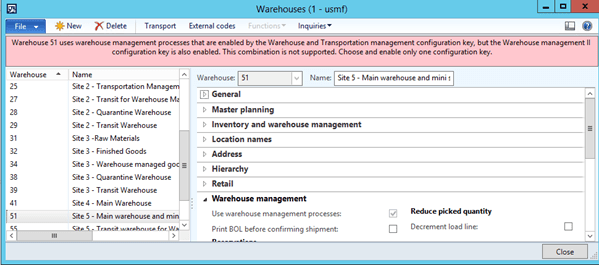
I asked Microsoft if they could come with an official statement regarding this issue, and here it is:
Microsoft Dynamics AX 2012 R3 includes new Warehouse and Transportation Management modules that are enabled by a single configuration key, along with the previously released Warehouse Management II module. Users should enable the configuration key for ONLY ONE of these modules, but not both, in a single-instance, single-partition deployment. Although technically feasible, enabling the configuration keys for both of these modules in a single-instance, single-partition deployment is not supported by Microsoft. This combination may result in a serious loss of data or the creation of incorrect data, which could block or interrupt business processes, impair future upgrades, or cause other adverse effects to your system or business operations. Microsoft is not liable for damages that result from your use or enablement of both of these modules in a single-instance, single-partition deployment. If you use or enable, or attempt to use or enable, both of these modules in a single-instance, single-partition deployment, Microsoft’s maximum, aggregate liability for this unsupported configuration is limited to direct damages in an amount not to exceed US$1.00. By downloading, installing, using or attempting to download, install, or use Microsoft Dynamics AX 2012 R3, you have agreed to these terms, which are a supplement to the Software License Terms for Microsoft Dynamics AX 2012 R3. See License code and configuration key reference for more information about enabling the configuration keys for the new Warehouse and Transportation Management modules or the Warehouse Management II module. The Warehouse and Transportation management configuration key is enabled by the Trade and Logistics license code, and the Warehouse management II configuration key is enabled by the Warehouse management II license code”
What this means technically is that the two following configuration keys should not be enabled together:

Since the “Warehouse management II” is locked, it means that you need to remove the licensekey for Warehouse management II.

I have also been asked by customers, what is the WMS II, and what would we loose if we want to use the WAX/TRAX ? And here is a list of features that is depending on WMS-II.
- WMS-forklifts

- Picking locations on warehouse items

-
Location blocking causes

- Shipping templates

- Outbound rules

- Shipment reservation sequences and reservation combinations

-
Store zones

- Store area’s

- Pallets and pallet types
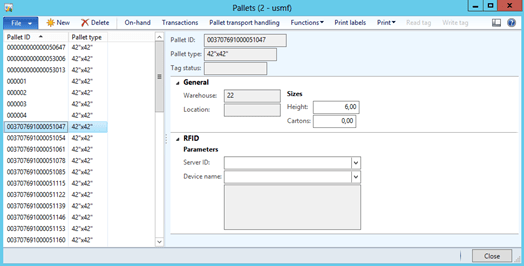
- Pallet transport handling

- In addition everything related to consolidated shipping will also be removed, and just order picking will remain.
If you want to be support compliant, you need to take a clear choice of WMS-II or WAX/TRAX before starting any implementation or upgrade.
Hi Kurt,
Find your blogs useful indeed !!
We are in the process of upgrading a site to AX2012 R3 with the new WMS enabled since they will be using mobile devices for all transactions.
We are having an issue with consolidated picks. Wonder if you can help. When we consolidate multiple orders into a Load , one line per order appears in the Load for the same item in the same batch in the same location , so my picker has to stand at the same location and scan 5 times for the same item if he has 5 orders. Why does it not ask him to pick a total?
LikeLike
Can anyone please clarify the difference between, Warehouse I , Warehouse II, warehouse and transport management, WAX and TRAX
LikeLike
Hi Kurt:
Regarding the core issue: “serious loss of data or the creation of incorrect data”, to your knowledge, has anyone described or characterized in testing exactly what the symptoms of having both keys enabled looks like? What do we collectively know about the symptoms?
If anyone has insight on the symptoms, I’d be very interested in a follow-up.
Thanks,
Barbara
LikeLike
Hello Kurt,
I am a big fan of your blog.
In my system both the configuration keys are enabled ‘Warehouse management II’ and ‘Warehouse and Transportation management’ in Trade. I am trying to disable the ‘Warehouse management II’ by unchecking the Pallets field, but the ‘Warehouse management II’ is still checked. Could you please help me how to uncheck this field. Due to this I am facing issues in the shipping of load in Load planning workbench.
Regards,
Shweta
LikeLike
I guess that is a general statement. In the Microsoft demo (Contoso) both is enabled, so I guess that the statement you are refering to is made by lawers, because there are internal uncertanty.
LikeLike
thanks for your time
LikeLike
Hello Kurt
I am about to begin an R2-R3 upgrade for a client is “AX 2012 R3 : Do not enable WMS-II and the new Warehouse and Transportation management in the same installation” still an issue?
LikeLike
The issue is not a functional or technical issue. The issue is that according to Microsoft it is an unsupported scenario. So it means you are on your own risk. That’s the core issue.
LikeLike
I am most worried about the statement:
“This combination may result in a serious loss of data or the creation of incorrect data, which could block or interrupt business processes, impair future upgrades, or cause other adverse effects to your system or business operations”
LikeLike
I agree with George Brown and am curious about what the “data loss” looks like. Is data not saved? Is data “lost” when doing inquiries? Are fields not available?
—Barbara
LikeLike
I have heard rumours that Microsoft will produce an update that allows users to use TRAX without WAX, can anyone confirm this ? Or is it actually already possible ?
LikeLike
I have read the same, and there was also a blogpost about it : http://blogs.msdn.com/b/dynamicsaxscm/archive/2014/09/04/using-transportation-management-without-the-new-warehouse-management-module.aspx
LikeLike
Many thanks for that, exactly what I was looking for…
LikeLike
Hi, I’m not sure it’s needed to uninstall WMS II module, you can use both on a same environment, but you can’t use ID Pallet / licence plate / warehouse management on the same warehouse and inventory dimensions.
LikeLike
AX will technically work with both WAX and WMS-II enabled, and Microsoft has not been clear of why they don’t support both combinations enabled. But to be support complient Microsoft is clear on that you need to take a choice between WMS-II and WAX.
LikeLike
Hi, can you please inform me of if possible to use the Aisle setup in the new WMS for Location Directives functions on e.g. Inbound.
I can see the field in Location table and it is possible to add this selection to the Location Directives Action queries but still I can not register Aisles to Locations in WMS.
Do the Aisles belong to WMS II function and we lose that function as well with the new system?
Hope you understand what I mean.
LikeLike
Hi Bjorgvin. I think the Aisle’s are WMS-I and not WMS-II. But the best way to get clearity is a support-ticket to Microsoft.
LikeLike
OK thanks
LikeLike
It would be great from Microsoft side a Whitepaper with the relation of differences between the old and new module. Maybe already available?
LikeLike
I think they have some information available. you may also try http://community.dynamics.com/ax/b/default.aspx and http://community.dynamics.com/ax/b/axsupchainmang/default.aspx
LikeLike
Hi Kurt,
why do you still prefer the WMSII functionallity?
Regards
Jörg
LikeLike
I do.
LikeLike
Hi Kurt,
I know, but I would like to know WHY?
LikeLike
I think it is related to retail scenario’s, but I’ll check deeper into this in august.
LikeLike
Hi Kurt,
A good article once again.
I wanted to know if you had an official link to the statement released by Microsoft. I might need to furnish it to one of my customers and partners.
Also, a slightly unrelated question – is my assumption right that to use license plate tracking I need to use the location dimension since I need to setup my location profiles.
Regards,
Neha
LikeLike
Hi!
on our R3 updated TEST environment (with WMSII enable and activated) we have a stock dimension using pallets, all our products are set with this dimension.
I do as you describe, and deactivated WMSII. Tables synchro fail with an obscur message (dictionnary, language, SQL..).
On my stock dimensions screen, I’ve a blank line, with the red banner like your first screenshot, and if I select my stock dimension, pallets line is blank, and can’t be uncheck…
Sot so easy on a real upgrade.
LikeLike
Yepp. It is a catch-22 scenario. What Microsoft recommends is when a fresh install is done. Upgrade scenarios have not been covered yet. My suggestion is that you create a support ticket at Microsoft. I guess your issue is related to unique index on table inventdim ?
LikeLike
Yes it is.
Not sure we open a ticket, we’ll see,
it’s just a TEST environment, we running our integration since few months, so may be we’ll just use new products to continue our tests.
LikeLike
Deleting the license key from the R3 demo environment gives me a list of errors after the table synchronization. I wonder which option jeopardizes the integrity of the data more: running both WMS II and WAX and TRAX together, or removing the license key from WMS II and having to sync the tables?
LikeLike
Hi Justin. Removing licenses/configurations on a R3 demo environment will not work, because you will get trouble with unique indexes etc. So my suggestion is based on a scenario where you are building up an environment from scratch. Personally I still prefer the WMS-II functionality.
LikeLike
Excellent post Kurt, thank you.
LikeLike
Thanks Kurt, useful insight
LikeLike
Hi Kurt,
Does this means that if I have a warehouse where I want the new WMS/TMS and one where I want the old WMS is not an option? All the warehouses in my system (?!?!) will need to be one type or the other? If I have a small warehouse I can’t do a simple shipment but will have to go through the loads and waves and works and everything?
It doesn’t sound good…
LikeLike
Yupp…You can still use WMS-I but not WMS-II (Pallets). I agree that this is NOT the right way of doing it, but Microsoft was in a rush.
LikeLike
Yes, not an issue with pallets (nobody wants to use AX pallet functionality anyway), but the shipments will be a big problem for those companies with more than one site, with different warehouses, some of which with few people working. I mean, to process an old shipment requires a lot less effort than the new one…
LikeLike
I guess this highlights the differences between Warehouse Management and a Managed Warehouse environment, the hard coded structure of the previous Warehouse Management II environment gives way to a query driven open structure in the new environment. It also highlights the inherent issues in ISV solutions being adopted by Microsoft and not truly embedded in the core solution… Thanks for the heads up
LikeLike
Great info! Both are actually enabled by default in my upgraded R3 environment as well which makes me wonder. But I found a TechNet article as well stating what you explain here in a very much clearer way. I did not understand what they meant before reading your article(http://technet.microsoft.com/en-us/library/aa548483.aspx)
Thanks!
Pär Olof
LikeLike
Hi Kurt, thanks for your warning and information how to prevent for serious issues. The strange thing is that both configuration keys are enabled by Microsoft in the generated azure environments.
Regards, Jurgen
LikeLike