A few days ago Microsoft have the Flow connector available for preview, and you can read more about it here. What I wanted was to see if I could make a very simplified flow, where a customer is created in CRM, and then transferred to Dynamics AX.

The flow therefore consists of the following steps, when a record is created in CRM, a customer is created in AX. After that, I wanted an email to be sent to me.
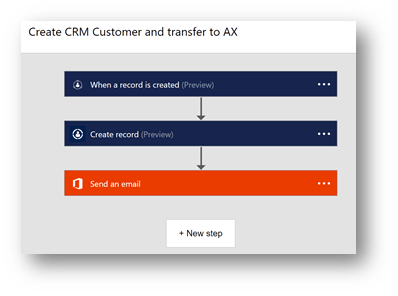
To test this flow, I created a Customer in CRM online.

Then I waited for a few second, and then the customer was visible in AX. I just became very impressed.

I also received an email, telling me that a new customer was created in AX from CRM, and that made be even more happy.
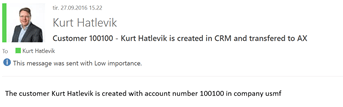
If I when in and analyzed what happened, I could trace the entire integration in Flow, and also see how much time spent on processing each step. In this case, I see that AX used 10 seconds to process the JSON/ODATA message, and spent 3 seconds to sending me an email that the record was created.
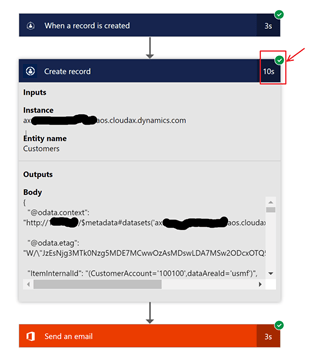
Here are the steps I used to create this flow. First I select the Flow action “Dynamics CRM Online – When a record is created”.

Then I specify the organization and the entity name: Accounts

Next I add the action Dynamics AX Online – Create a record
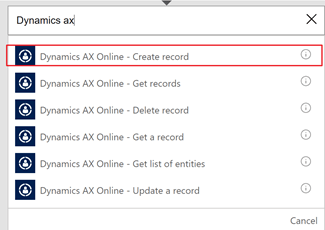
And I select the instance, and what user I should log in with. I also select the entity name: Customers, and select to only transfer the Account number and Account name into the AX entity. Some of the other fields, I choose to hardcode for simplicity reasons.
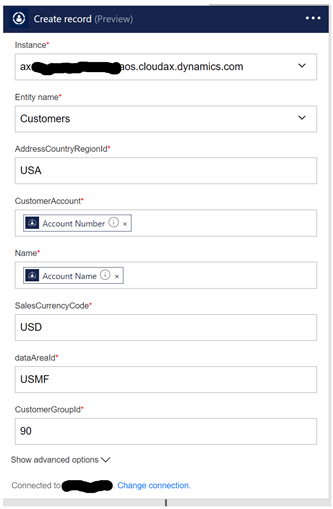
The last step is to send an email to myself

Some summary.
Using Dynamics AX with flow will certainly be the way forward on how we integrate AX with CRM and all kinds of other 3’rd party systems. It is still in preview, and the next thing we are waiting for is that Dynamics AX can get reactive, and then when a record is created or modified inside AX, this can trigger a flow. But Microsoft have promised that this is on its way. Also remember that this tool has its current restrictions and that we need to be patient and let Microsoft further develop and improve its capabilities. But for easy and simple integrations I would call this as a unique opportunity to get rid of complex and time consuming integrations. As long as you keep it simple it works as intended.
Thanks Microsoft, keep it coming!
I must say one good article. You’ve shared very good information here. I’ll share with my friends too because they are so “Techy-People” you can say. Microsoft Flow allows users to react to those triggers from one application and perform some task in another application using its data and that too with zero coding knowledge. It is currently in preview phase and still has a few bugs to iron out. But if you are familiar with IFTTT workflow engine, then using Flow should come naturally to you. I came across this blog which is good for people like us who loves to read and share information with others. Keep Posting!
LikeLike
Any specific security setting or version of AX7 you need to make this work? My AX7 Release 1 box with Sys Admin and Business Connector security keeps giving me an error of: { “status”: 401, “message”: “{\r\n \”Message\”: \”Authentication failed.\”,\r\n \”StackTrace\”: null,\r\n \”ExceptionType\”: \”System.InvalidOperationException\”\r\n}”, “source”: “arb-ax7-upd1-sbx3aos.cloudax.dynamics.com”, “errors”: [] }
LikeLike
I was also facing same issue…can you please share how to overcome this issue?
LikeLike
Thanks for sharing.
LikeLike
This looks good. Two questions? 1) Does Flow work with AX 2012 R3 or just “New AX” and 2) Could this be used if we had multiple legal entities set up to automatically add a new customer/vendor record added to one company to the others?
LikeLike
Hi. The current flow connector does only work with “the New AX”, or Dynamiocs 365 🙂 And moving data between legal entities is certanly possible. Even a AX AX instance integration should be possible.
LikeLike