A very nice omnichannel capability made available in Dynamics 365 version 8.1, is the ability for customers to pay their invoices directly in the POS. A scenario is that a customer is allowed to purchase “on-account” and then later pay all the invoices. Let’s say that the customer is in a hotel, and allows the customers to buy food, drinks and services throughout the stay. At the end of the stay the customer pays for all the services at the reception. Like “pay-before-your-leave”.

There is no requirement that the goods have to be sold on a POS. It is fully omnichannel capable. So, the orders can be created in the call-center, WEB or in stores. I would like to share this with you and how you can set it up in the Contoso demo data set. If you open the functionality profiles, you will find the possibility to enable paying:
- Sales order invoice
- Free text invoice
- Project invoice (Yes! Even project invoices!)
- Sales order credit note

The next thing you need to do is to add a “Sales invoice” – button to the transaction screen. (I’m using Houston store, and button grid F2T2)

This will add a sales invoice button to the POS design, that allows for paying invoices in POS.
The next thing is to create a POS transaction/order. First select a customer (like Karen), and then use the on-account button to sell the goods.

On the payment screen you can say how much you would like to put on account, and you also see that the credit limit and balance is available.
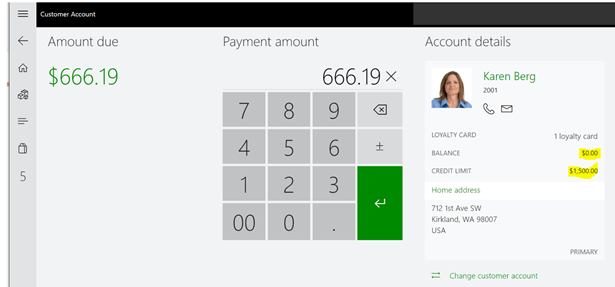
The next step requires that the there are some periodic batch jobs, that needs to run;
1. Run the “P-job”, to fetch the transactions from the channel database.
2. Run the “Calculate statement” (manually or in batch)
3. Run the “Post statement” (This process will create the sales order and the invoice) 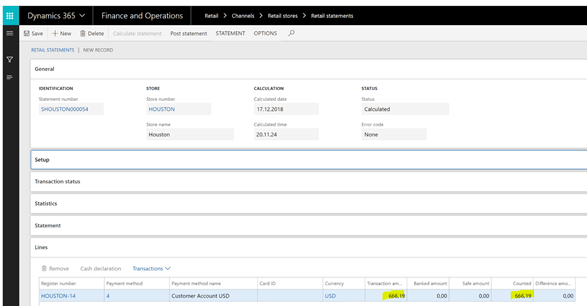
!Make sure the statement is posted and invoiced before continuing!
The option you now have is to continue to the process in Dynamics 365, and create an automatic sending of the invoice to the customer through print management, or have the customer come to the “reception” and pay for the goods directly.
To pay the order, select the Karen customer, and use the Sales Invoice button.

If you have done all right, you should find the invoice in the list now. (If you have enabled aggregation in the parameters, you will have a single invoice per customer)
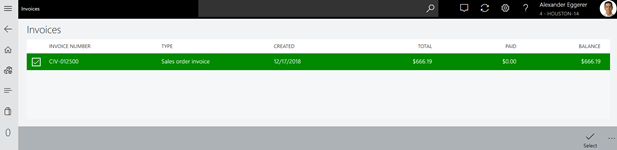
I can then select the invoice (or multiple), and pay it using cash, card, loyalty (And even on-account again)
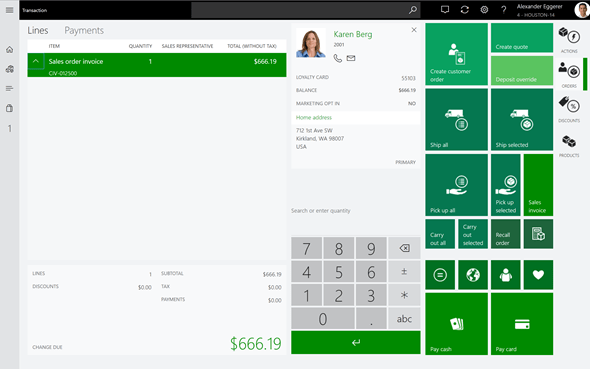
This opens up for some very nice omnichannel processes, and I hope that Microsoft invests further in this. It would be nice to actually see the actual lines on the invoices that is being paid, and to even print-out the invoice if the customer requires this. Also I suggest that for retailers, use the modern report possibility to make the invoice look awesome.
Take care friends, and thanks for all your support and encouragement!
Hi Kurt,
I have tried to setup print management on a customer, but the invoice is not sent directly to the customer’s e-mail – please advice how print management is working on over the counter sales to a customer.
Regards,
Lone
LikeLike
hi. i want to take advance payment against customer order d365 POS. not able to do that. secondly.. sales invoice functionality is not working. please advise
regards
LikeLike
After click on the payment (as cash/card/check) it’s showing the message i.e. “One or more invoice payment on the transaction could not be settled.” and transaction is not saving, it stuck here, can you please help to complete it.
LikeLike
Hi. I suggest creating a Microsoft support request is the quickest way for a solution. Take care.
LikeLike
Thanks Kurt.
LikeLike
Hi INDIAN 8234485,
were you able to fix this issue? as i am getting the same message. any help would be appreciated. thanks.
LikeLike
Hi Binj,
Not Yet.
LikeLike
If I remember correctly, the original motivation for this function was actually from a completely different market segment – public sector. It allowed the use of Retail (E)POS as a cashier solution for accepting cash/card/other in person payments for services. A useful function in various other use cases as well and it is great to have another useful tool in the implementation toolbox.
LikeLike