There are two ways to learn how Dynamics AX is working. Users can do courses, read manuals, self-training, “try and fail”, blogs etc. Professionals can also read code. Each time Microsoft is releasing a new version I try to read the code for better understanding new features and possibilities.
I then often find traces of functionality that exists, but that Microsoft never took the “last mile” and created the front-end functionality. This code is often made by the best developers in the industry. And it is open and free to use for partners and customers.
One of these hidden jewels are the status arrived.
To explain what this is, we need to understand how the real physical logistics flow is translated and viewed in Dynamics AX.
Dynamics AX tries to mirror this processes with transactions, and reflect each status as both transactions and as inventory statuses. Take a look at the following Dynamics AX On-hand screen.
What I suggest, is that they should start using the Arrived status more. Because it can give some very important information. When an order processor (like Susan) take a look at the current on-hand, because she have a customer on the phone, she can see that the items has arrived, and it is probably just a few hours before the items are available in stock, and ready to be picked.
It also tells the warehouse manager how much goods has arrived to the warehouse, and how he should prioritize his workforce to do quality control and put-away.
It answers one of the most basic logistics questions: Has the items arrived yet?
You may now ask the question: Why have we not heard about this, and why isn’t we using this more?
There is a catch. In order to use the Arrived status, you need to use pallets, and pallet transports. Microsoft is describing the process in this blog. But it is actually quite few that uses pallets in their warehouses. Most SMB companies have warehouses, but just places the goods in cartons into the warehouse.
In the following section I would like to tell you how to go around this, so that you actually can use the arrived status without using pallets. It is just a small modification needed, and it will make sure that the “forgotten jewel” again can shine.
We do this, by making some small changes to how the arrival journal is working. When the user adds a record in the arrival journal we want the inventory transactions to reflect this.
This will be reflected in the on-hand screen as been before.
Here is how I made this possible.
Warning ! The following section is for developers only J, and are created for Dynamics AX 2012 R2.
1.First I need a function for summing up arrived transactions.
2.Create some static methods that controls the arrived status based on WMSJournalTrans.
3.Create event handlers on insert, update and delete methods on the table WMSJournalTrans.
4.A small correction to std. AX is also needed, so that arrived transactions can be seen from the arrival overview.
This concludes the adjustment to make status arrived work for companies that don’t do pallets.
Take care, and happy daxing.
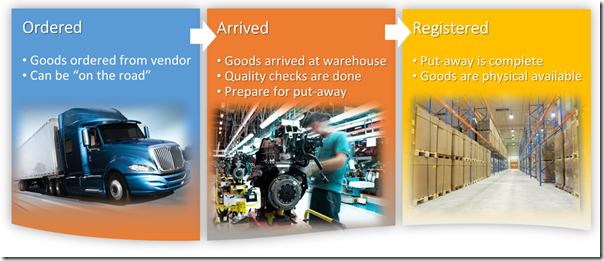
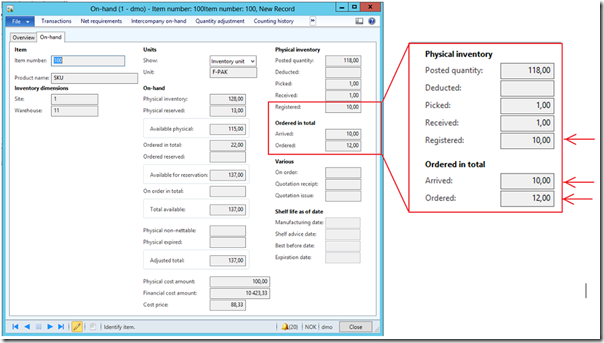
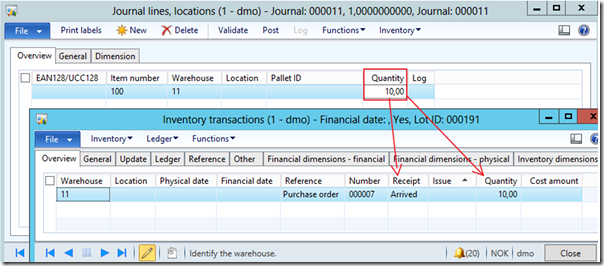
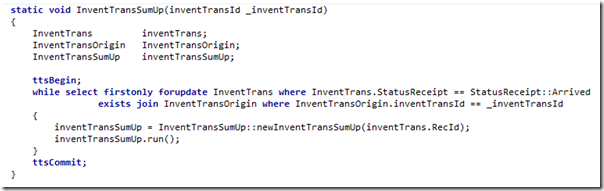
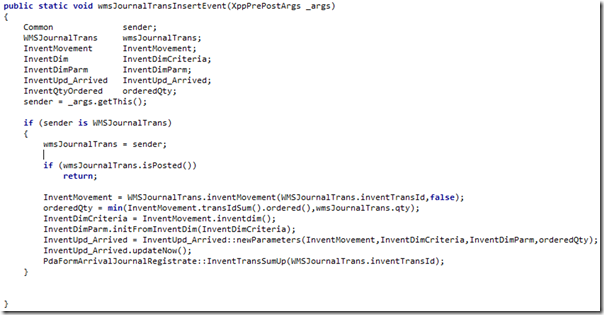
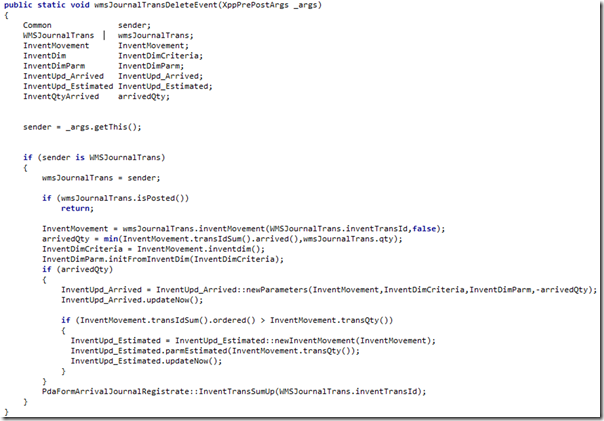
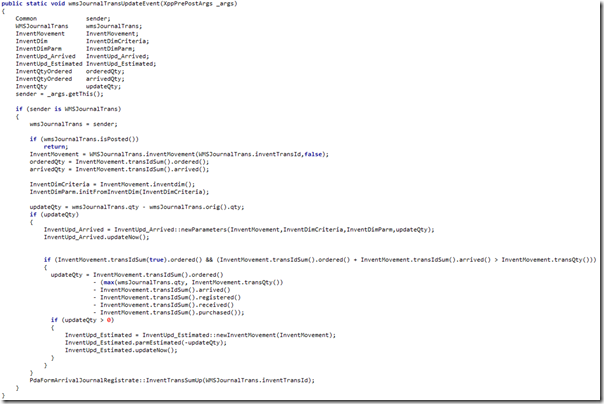
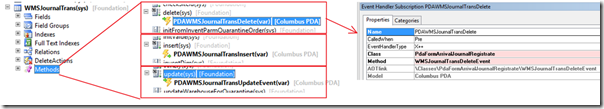
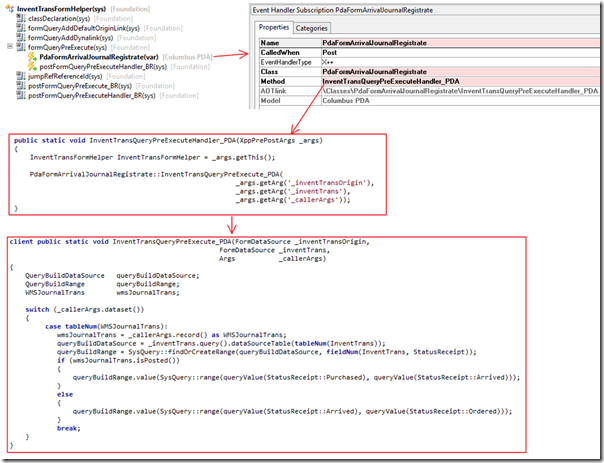
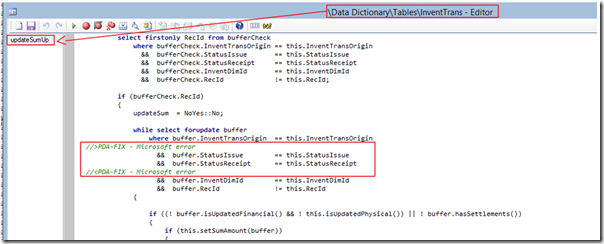
Hi there,
Need some clarification on this one I think.
If I post a arrival journal for an non pallet tracked item to an inbound port the item get’s registered, but does not appear as arrived… The item’s aren’t shelfed yet, but mearly counted and put on my inbound port. Your illustration says that it’s supposed to mean that the item is allready put away. Isn’t the the status indicated by recieved? What is the meaning of that status if not as the final inventory status? Is there need for a status after put-away?
LikeLike
Hi Fredik. The arrived status in my example/customization is arrived as long as you have an unposted journal. As soon as you post it, the Inventory transactions get status registered. The idea is to quickly create the arrival journal as soon as the items “arrive”, and then do Visual quality check, and later post it. For large Warehouses the arrival process could often be many hours or days, before they post the arrival journal. I hope this clearifies.
LikeLike
Yes it does. 🙂 Thank you!
LikeLike
Hi Kurt, good that someone is looking at making some of the vast functionality we actually have in AX more visible and accessible. I wish you a good and productive New year.
LikeLike
Another great post Kurt. Many thanks and best wishes for a Happy New Year!!!
LikeLike
Thanks Jack. Happy New Year to you also, and may 2013 be the best blogging year so far.
LikeLike