When opening the new Dynamics AX client, you see that we have a nice set of navigation menus and options in the top of the screen.

But if you would like to limit the navigation options for the user, try to add the “&limitednav=true” to the URL.
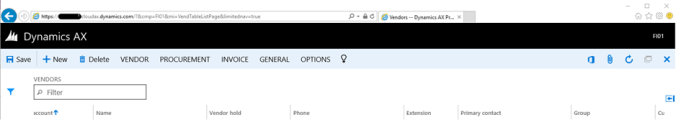
As you see, the menu-bar is then changed, and the user cannot see the menu buttons, search and settings any more. We have a limited navigation.
Let’s further extend this ability by also adding the “&mi=action:WHSWorkExecute“. For those that have not heard what WHSWorkExecute is, it is the form used for simulating a Warehouse Mobile Device. The form existed in AX 2012, and it also exists in AX 7.
In the AX ‘7’ preview demo environment try the URL:
https://usnconeboxax1aos.cloud.onebox.dynamics.com/?cmp=usmf&mi=action:WHSWorkExecute&limitednav=true
You then have a quite nice RF device without the navigation options. Simple can often be the best J

Happy DAX’ing
Hi Kurt,
When you navigate to WHSWorkExecute, when a non-admin does this, an error shows up: ”
You are unable to navigate directly to this menu item whsworkexecute”.
I am assuming this only works for administrators on this particular menu item, since it’s building a form on the fly, based on setup?
LikeLike
Hi Erik, you need to set Allow Root Navigation property to YES of the WHSWorkExecute menu item in order to access it from a non-admin user.
LikeLike
Pingback: New AX (aka ’7’), limited navigation and the WHSWorkExecute – Jan 19, Kurt Hatlevik – Dynamics Ax Blog