Do you have to many languages available in the system?

Try :
https://XXXXXX.YYY.ZZZ.COM/?cmp=DAT&mi=LanguageTable
Then delete unwanted languages:

Then Flush cache: https:// XXXXXX.YYY.ZZZ.COM /?cmp=dat&mi=SysDataCacheParameters
And then the language lookup on customers/vendors etc is nicer:
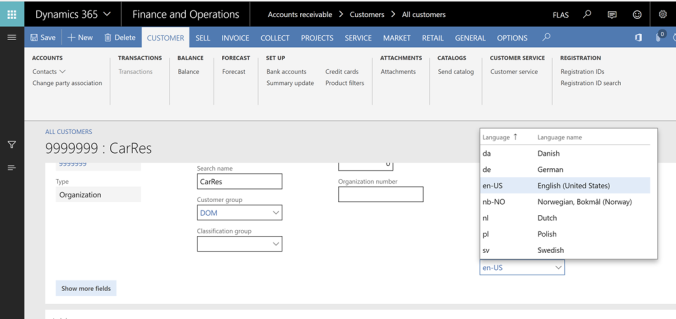
PS! It does not work for languages on the usersettings.
Happy D365FOE’ing