I have done countless pre-sales Dynamics AX presentations, both on-line and in-person in front of a potential customer. I wanted to share some of my thoughts, techniques and topics that works for me. I’m not saying they will work in all settings, but I normally get good feedback.
My first step is to think through the presentation beforehand. I first want to find the story that I want to bring to the audience. I have a passion for power point, but I don’t use a lot of text on them. I try to have pictures, screenshots and bullet points.
It is important for me to tell the story, not just read it. So when I do my presentation I’m trying to bring them into my story. I’m trying to explain the WHY and not the HOW. WHY do we have a role center? WHY does the sales order screen look like it does?
And I also do some real demo’s in Dynamics AX, and my favorite list of short 1-2 minutes demo’s are:
Role based navigation and organization hierarchy
Tip : Use the CFO role center. Fantastic graphics and a fun overview.
Create new customer/Create a sales order
Tip : Cleanup the screen upfront, so that only the needed fields show. Use the “hide” function extensively. Sales orders is a very common core function, and we must show how easy it actually is.
Export to Excel
Tip: Show it…. And smile BACK to the audience. They will love this.
Add some of your own flavor.
Most of us have our own small add-ons implemented at our customers. I have the DCS/PDA and label printout.
Advanced – Show supply schedule
Tip: Put some data in. Makes it more fun to look at.
Advanced – Show the BOM designer
Tip: Drag and drop, or just double click to add items to your BOM.
Advanced – Show the action messages graph
Tip : Explain the “apply”, and show it. Tell that it can really save inventory carry cost.
Tip: Run master planning first, to show how action messages affects each order
Advanced – Show the new retail eCommerce sites
Tip: The clean design gives good inspiration. But build down the expectation. A lot of work is needed to bring such a site online for a customer.
Advanced – Show sales/purchase category
Tips: Tree structures are easy to understand.
Advanced – Show resource capacity and reservations
Tips: Add data !
Advanced – Show gantt plan
Funny
Show the two games we have: Tetris and horse race
Have fun and happy DAX’ing.

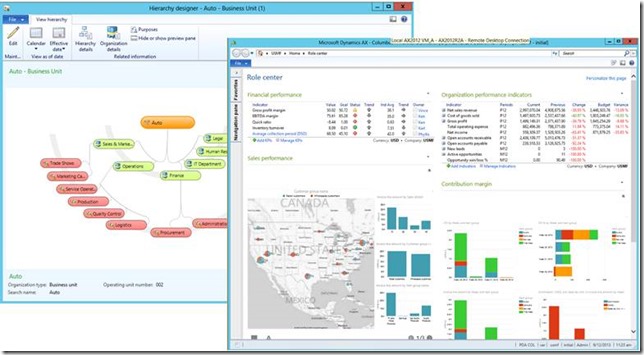
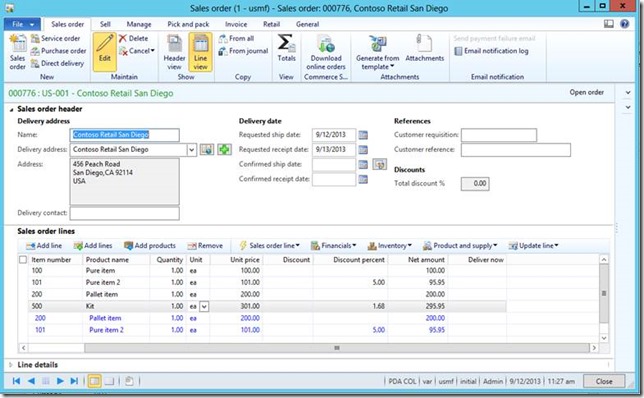
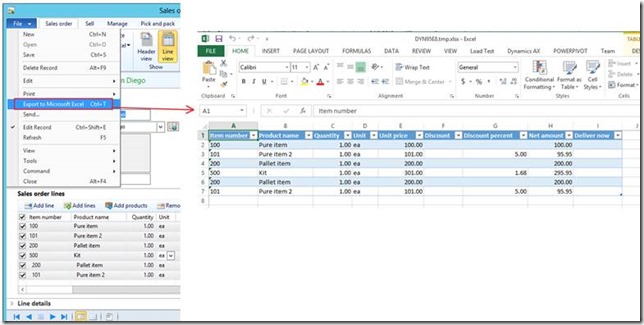
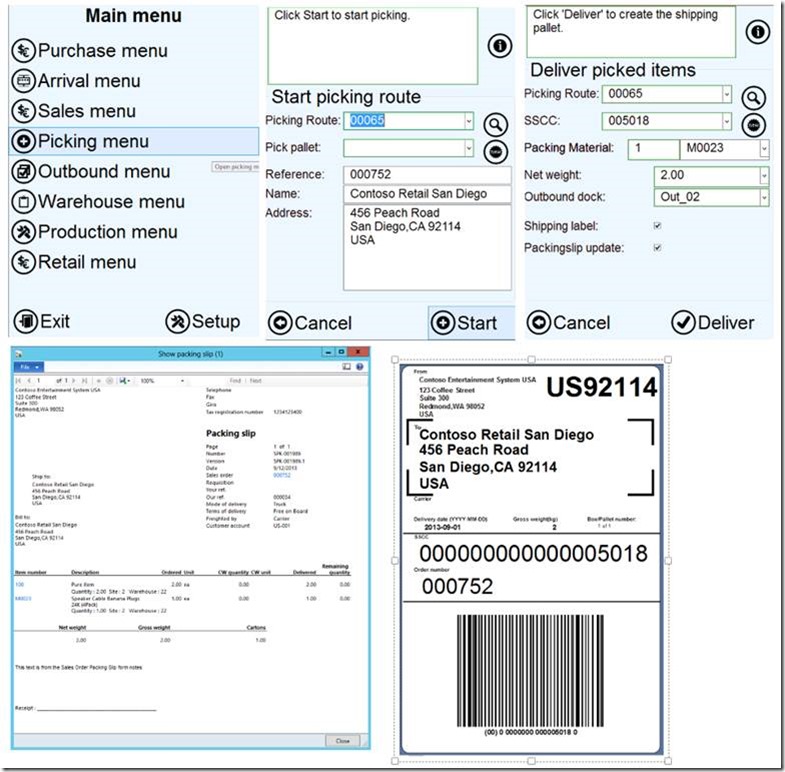
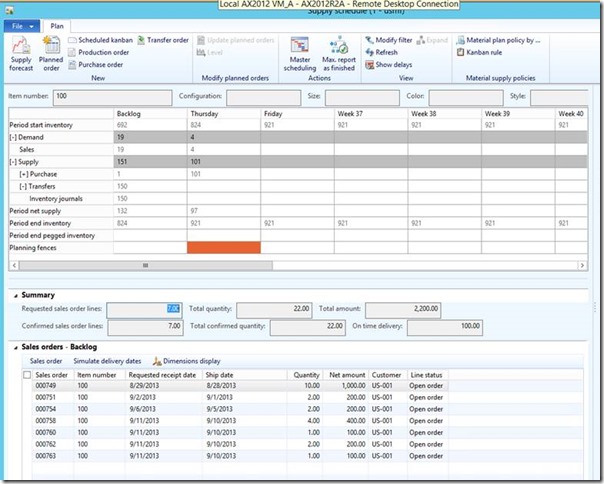
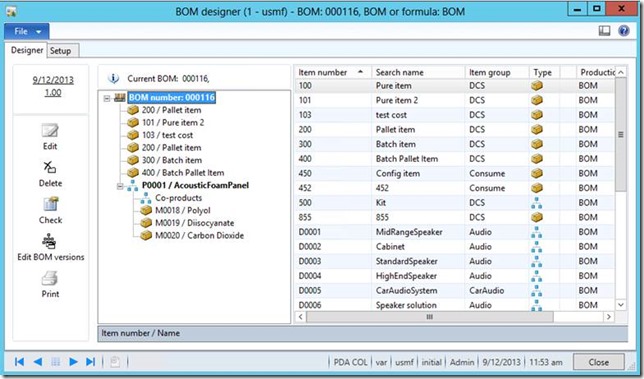
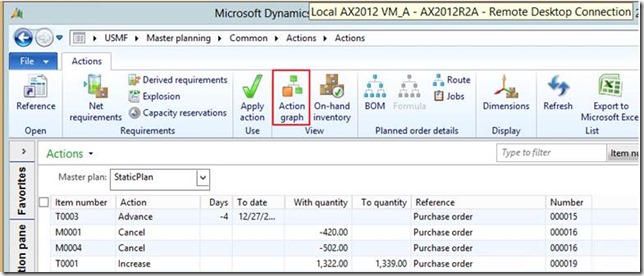
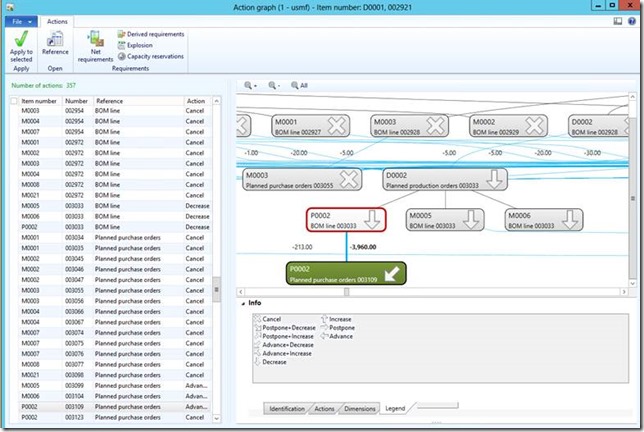
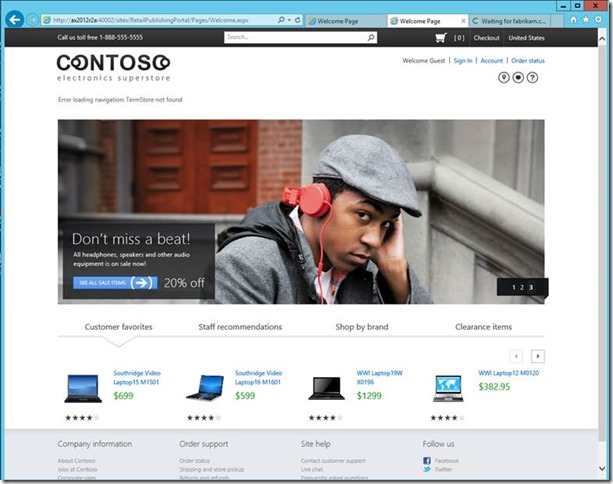
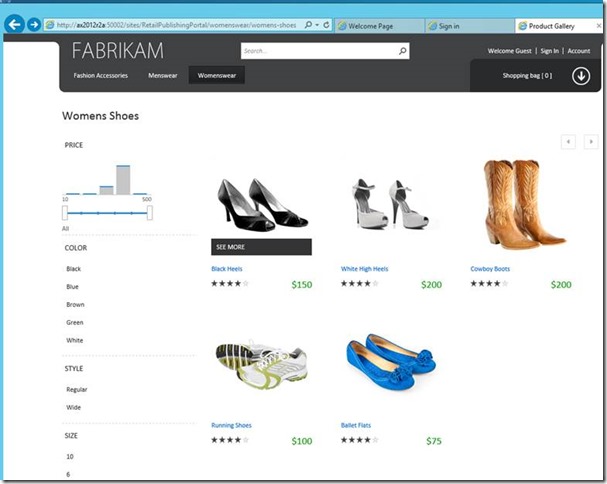
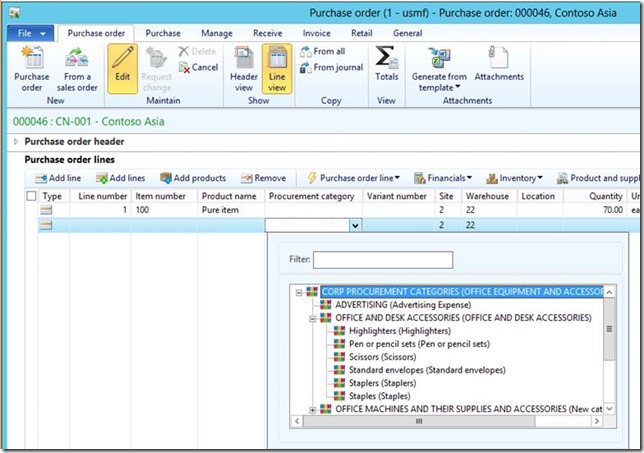
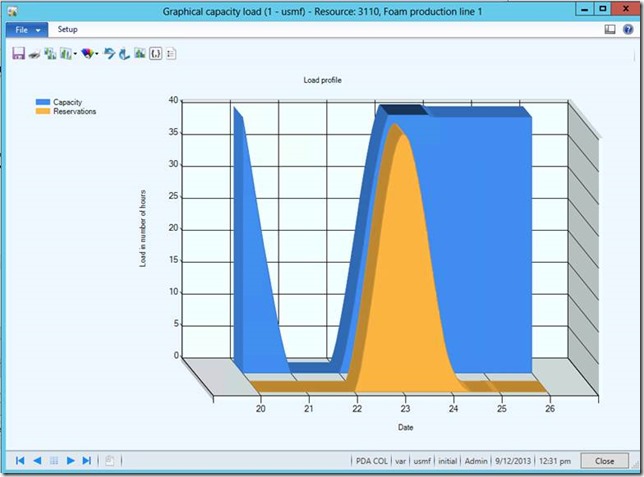
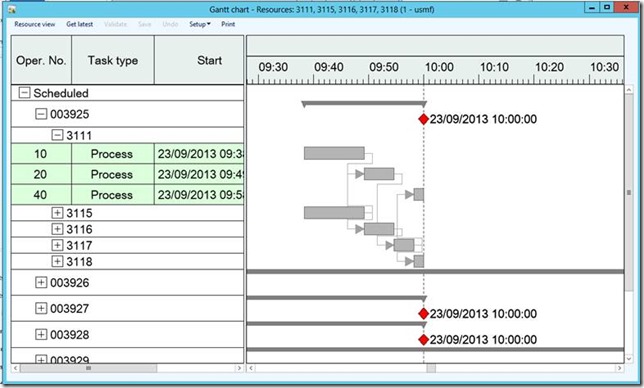
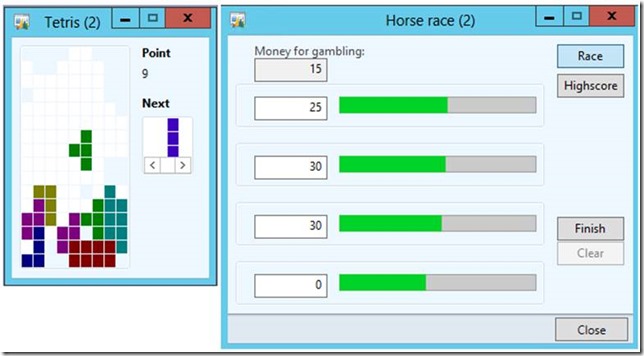
Excellent inspiration thanks / Ola
LikeLike
Nice! Thanks!
Also I show a task recorder. And switch to MS Word while AX generate the text and pictures.
LikeLike
Good collection of demo areas.
What also can be worth showing, especially for the Finance departmen, is the Management Reporter.
/Mattias Widegård
LikeLike